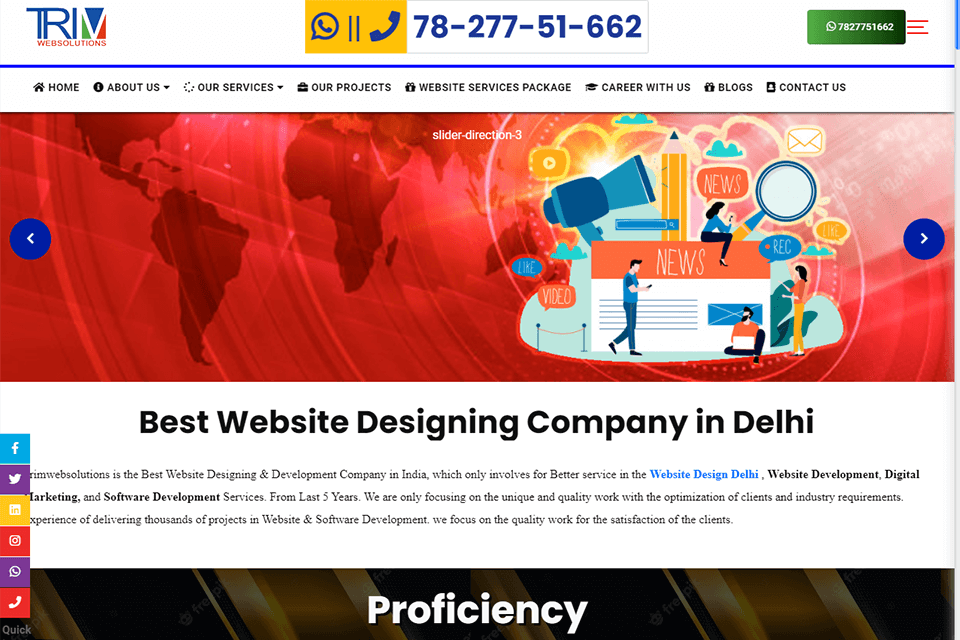Transform spaced dates in CSV file to datetime with in python ?
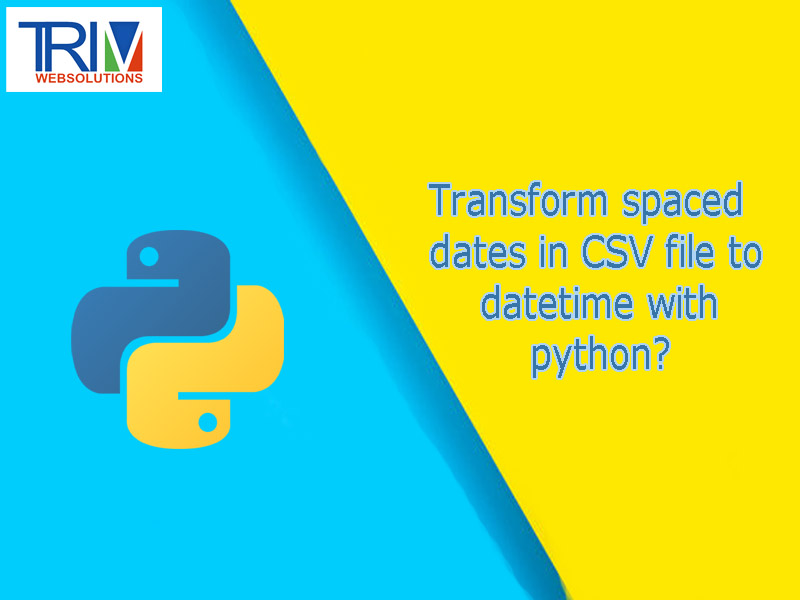
Use strptime from the datetime library.
from datetime import datetime
with open("dates.txt", 'r') as f:
dates = []
for event in f.readlines()[1:]
# " ".join(event.split()[:5]) will extract the first 5 columns
date = datetime.strptime(" ".join(event.split()[:5]), "%Y %m %d %H %M")
dates.append(date) or shorter by using list comprehension
from datetime import datetime
with open("dates.txt", 'r') as f:
dates = [datetime.strptime(" ".join(event.split()[:5]), "%Y %m %d %H %M") for event in f.readlines()[1:]] To make the list into a Pandas dataframe you can do df = pd.DataFrame({'Events': dates}) after having imported pandas.
Events
0 2008-01-02 04:42:00
1 2008-01-02 04:51:00
2 2008-01-02 04:56:00
3 2008-01-02 06:16:00
4 2008-01-09 15:05:00 203 0 7
Write a Comments
* Be the first to Make Comment