Why is useState not updating state with the keydown handler in react.js ?
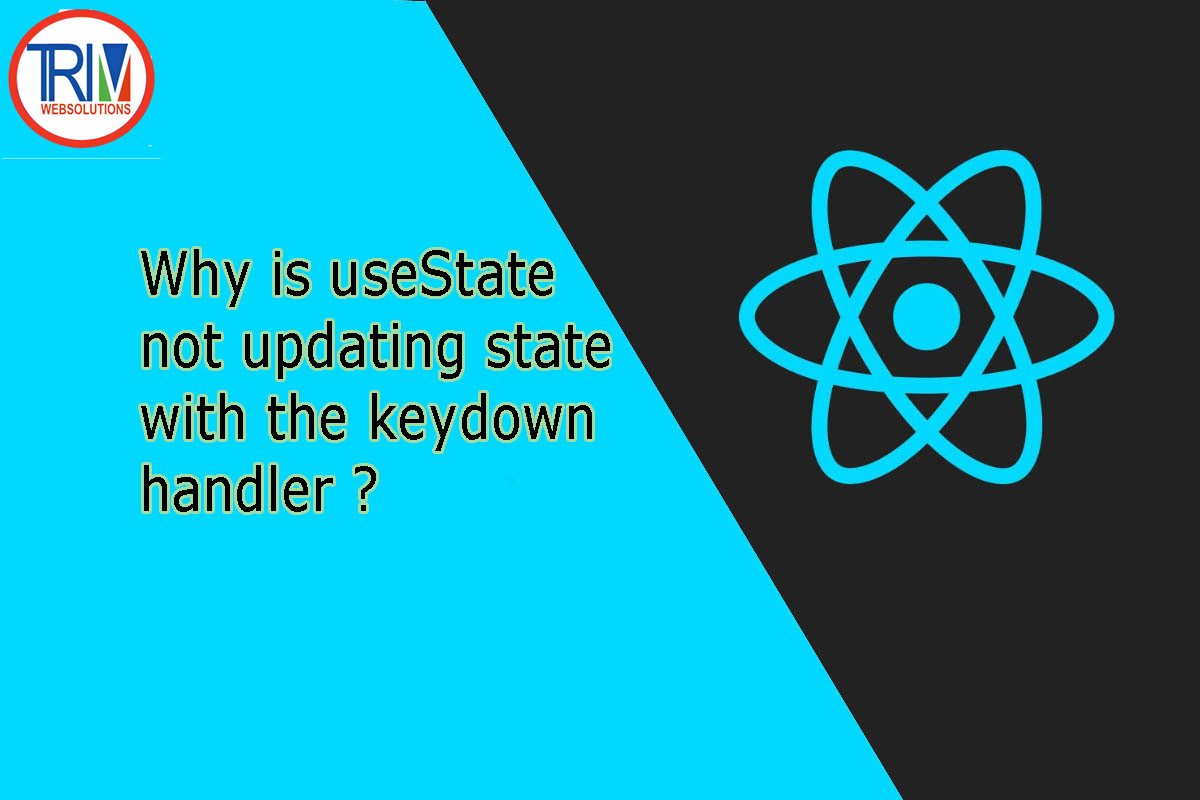
Try This
const POKE_API_URL = "https://pokeapi.co/api/v2/pokemon";
const Carousel = ({ handleKeyDown, pokemonUrls, startId }) => (
<div tabIndex="0" onKeyDown={handleKeyDown}>
<img alt="pokemon" src={pokemonUrls[startId]} />
</div>
);
export default function App(props) {
const [pokemonUrls, setPokemonUrls] = useState([]);
const [startId, setStartId] = useState(0);
const [endId, setEndId] = useState(0);
const handleKeyDown = (e) => {
switch (e.keyCode) {
// GO LEFT
case 37:
if (startId - 1 >= 0) {
setStartId((prev) => prev - 1);
}
break;
// GO RIGHT
case 39:
if (startId < pokemonUrls.length - 1) {
setStartId((prev) => prev + 1);
}
break;
default:
break;
}
};
useEffect(() => {
async function fetchPokemonById(id) {
const response = await fetch(`${POKE_API_URL}/${id}`);
const result = await response.json();
return result.sprites.front_shiny;
}
async function fetchNpokemon(n) {
let pokemon = [];
for (let i = 0; i < n; i++) {
const pokemonUrl = await fetchPokemonById(i + 1);
pokemon.push(pokemonUrl);
}
setPokemonUrls(pokemon);
}
fetchNpokemon(5);
}, []);
return (
<div className="App">
<Carousel
handleKeyDown={handleKeyDown}
pokemonUrls={pokemonUrls}
startId={startId}
/>
</div>
);
} 305 0 7
Write a Comments
* Be the first to Make Comment















